This article will demonstrate how to create a project in Jira. A project is a set of tasks achieving a particular aim to be completed within a clear start and end date.
Jira provides a variety of projects templates, making the creation of projects in different domains relatively easy. Also, Jira provides templates for project creation in different agile methodologies and hence supports the day-to-day activities of agile-based projects.
Video tutorial on how to create a project in JIRA
Steps to Create a Project in Jira
Step1:
From the top menu click on Projects menu option, followed by clicking on Create project option.
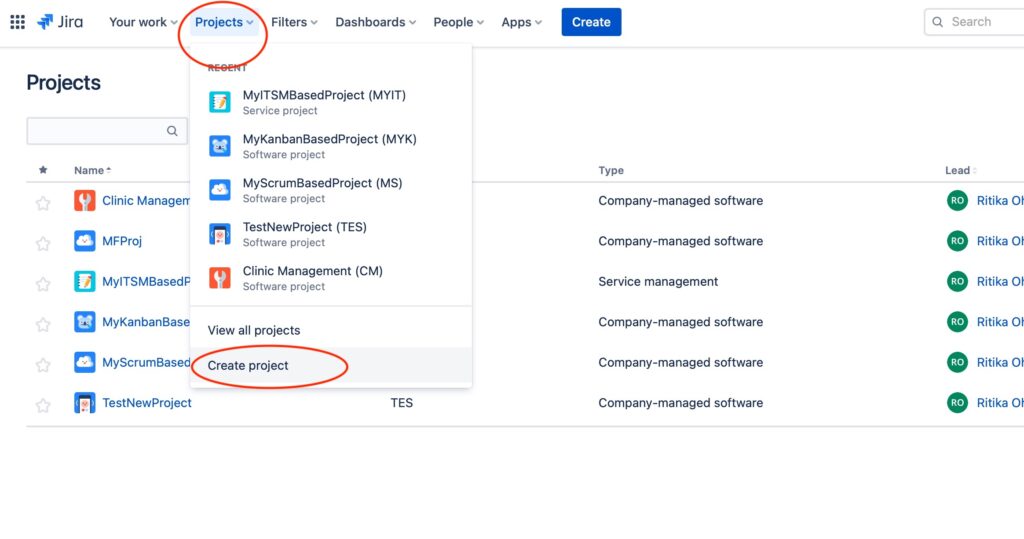
Step2:
Click the required project template from the left and select suitable option on the right.
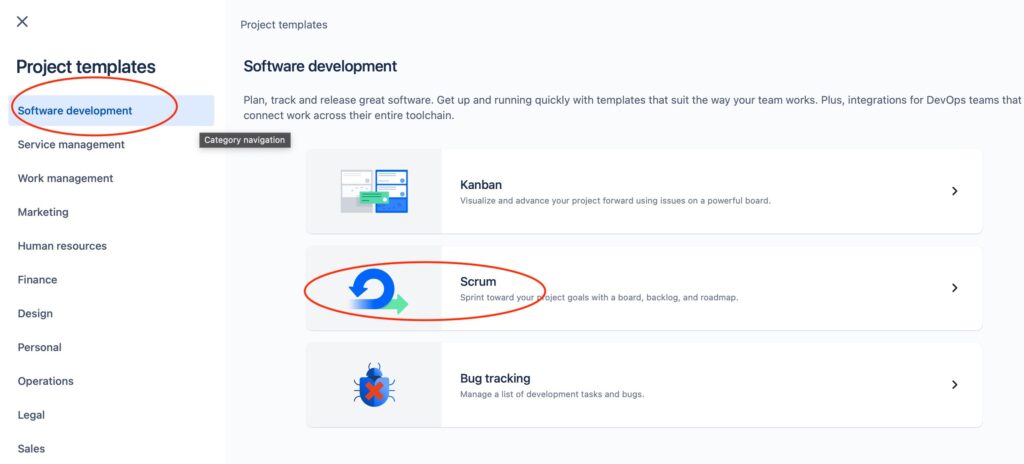
Step3:
Click on Use template button
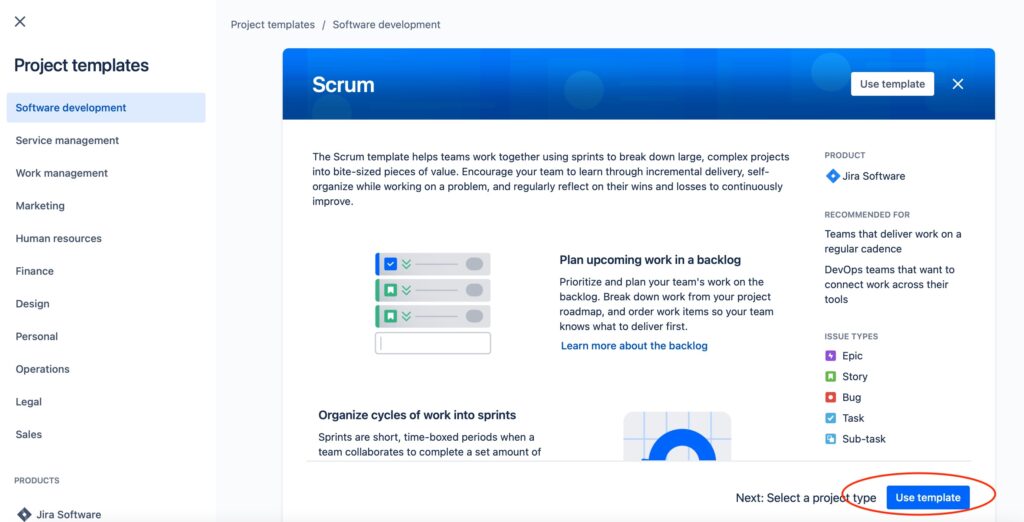
Step5:
Click on Select a company-managed project button
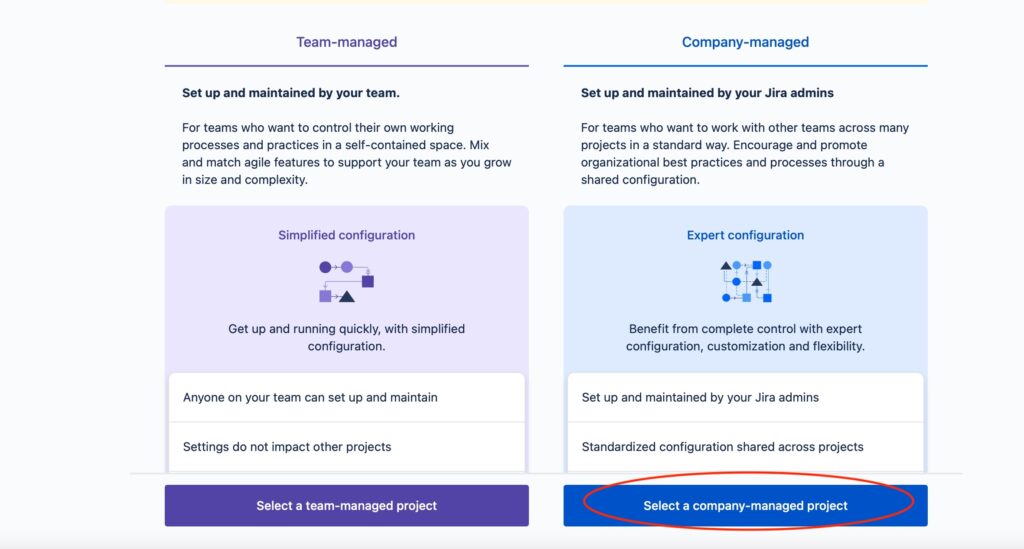
Step6:
Add the name of your project and click on the Create project button
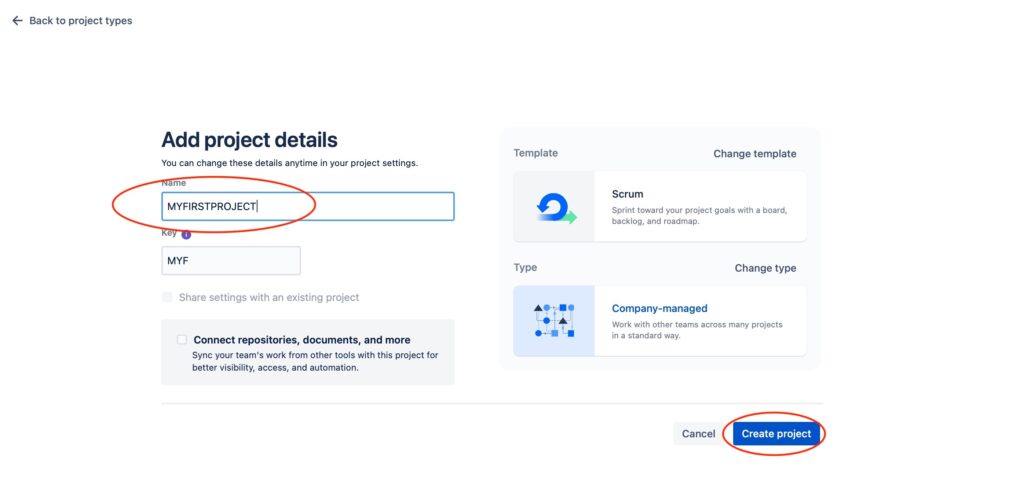
The project will be created.
I hope this article helped you to create a project in Jira. Good Luck!!