In this article, we will see what sub-tasks are and how to create sub-tasks in JIRA.
Introduction to Sub-Tasks #
Subtasks are child of another issue, they are created to easily manage other issues like stories, tasks or bugs.
Subtasks are technical in nature as they are created for the people working under a particular task.
For example, let’s assume that we have a task:
Now a few examples of the sub-tasks associated with this task could be:
- 1. Create a Wishlist Button on main-page.
- _2. Coding required to link the button with functionalit_y.
Once created, these sub-tasks are assigned to team members to get them done.
How to Create Sub-Tasks in JIRA #
Note that we cannot create a sub-task independently and has to be created under other issues like tasks, story or bugs. We will not see an option to create sub-tasks in the create issues drop-down.
Assuming that we already have a task created in JIRA.
Follow the below easy steps to create a sub-task in JIRA
STEP 1
After selecting the task on the backlog, go to the detailed panel on the right-side. Click on the Create subtask button.
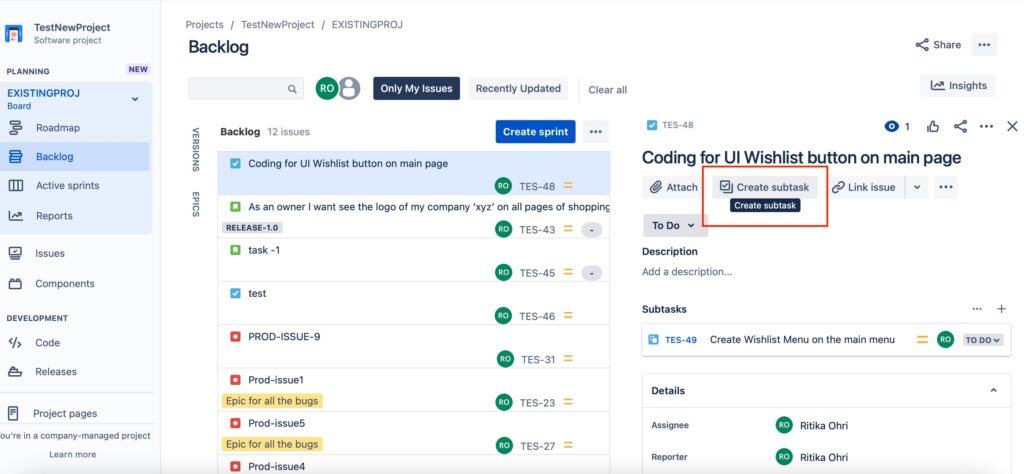
STEP__2
Add the necessary details and click the Create button
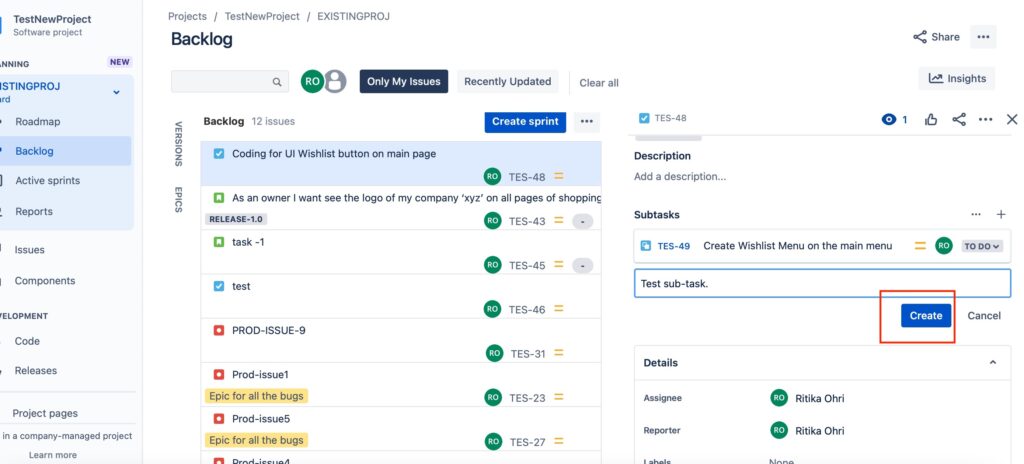
And the sub-task will be created.
I hope this article helped you to create tasks in JIRA. Good Luck!!!