In this article, we will see what tasks are and how to create tasks in JIRA.
Table of Contents:
Video tutorial on how to create tasks in JIRA
Introduction to Tasks #
Well, tasks are the elements of a user story.
Tasks are the work items that are not directly related to a requirement but should be completed to get those requirements completed.
For example, let’s assume that we have a user story:
< As a Store Manager I want a mechanism to provide budget offers to store customers >
Now a few examples of the tasks associated with this user story could be:
1. Make the configuration changes to provide higher access to the store_manager user.
2. Making coding changes to add Provide Offers button to the main screen
3. Integration test after making the changes.
Once created, these tasks are assigned to team members to get them done.
How to create sub-tasks in JIRA #
Follow the below easy steps to create a task in JIRA
STEP 1
From the Top Menu, click on the Create Button.
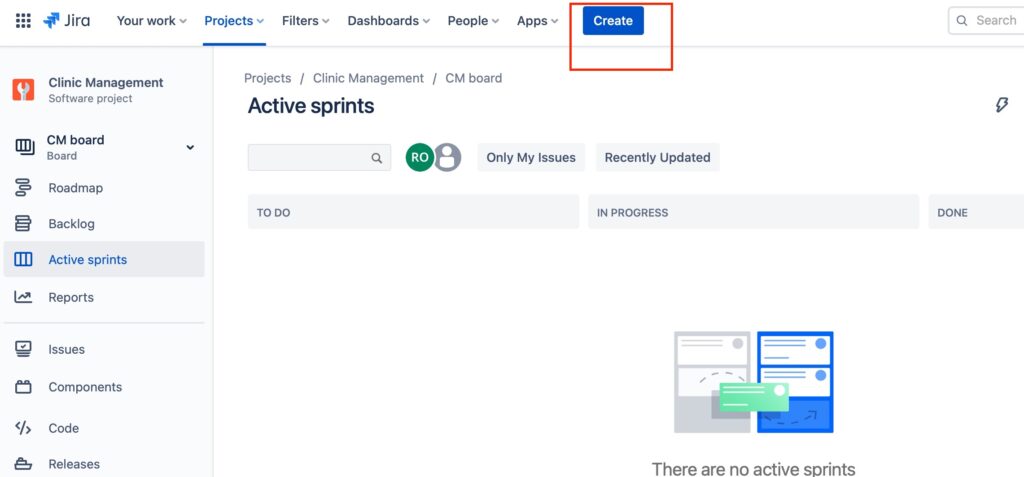
STEP__2
Select the issue type Tasks and add the necessary details.
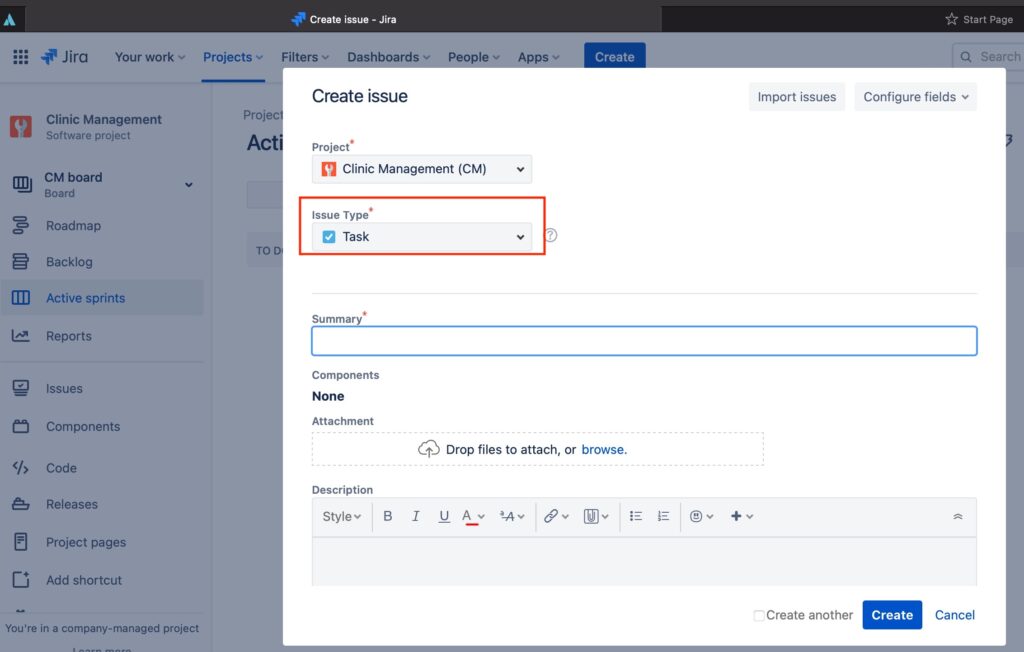
STEP__3
Press the Create Button
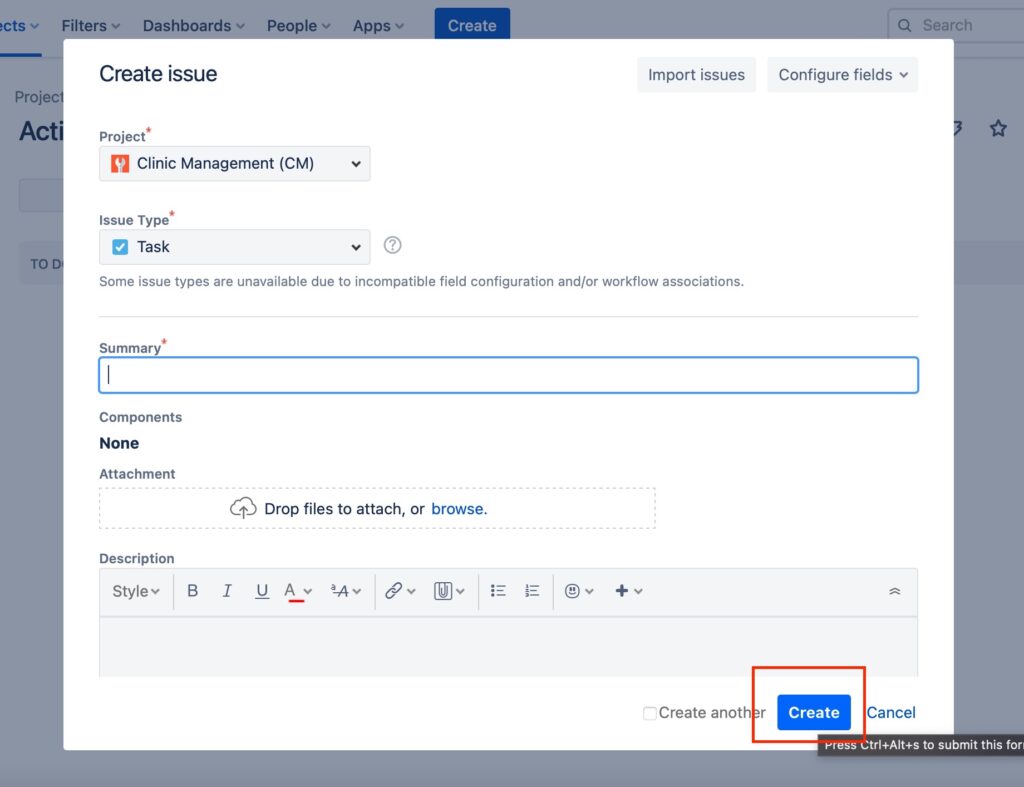
And the task will be created.
I hope this article helped you to create tasks in JIRA. Good Luck!!!