Test Cases are documents where the test steps, preconditions, test data and expected results are written down. Then these test cases are run with the test data provided and final results are matched to see if the functionality being tested is working fine.
Test management is not provided with normal jira set-up for a scrum project. Therefore, we need to install a plugin for test management. We Can use Xray Plugin for test creation, execution, management and monitoring.
See How to Install and Configure Jira Plugin.
Once Xray is installed you can create test cases as jira issue type after clicking the Create Button on Top of the Screen.
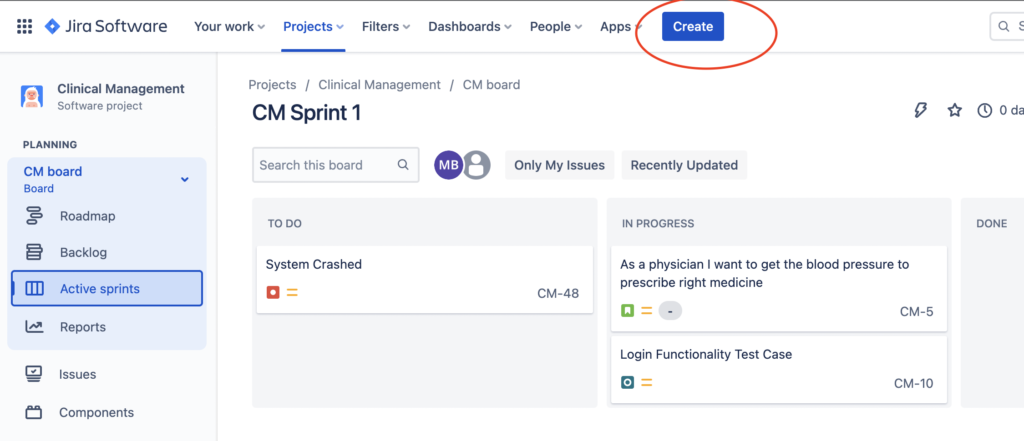
Then Select Issue Type as Test
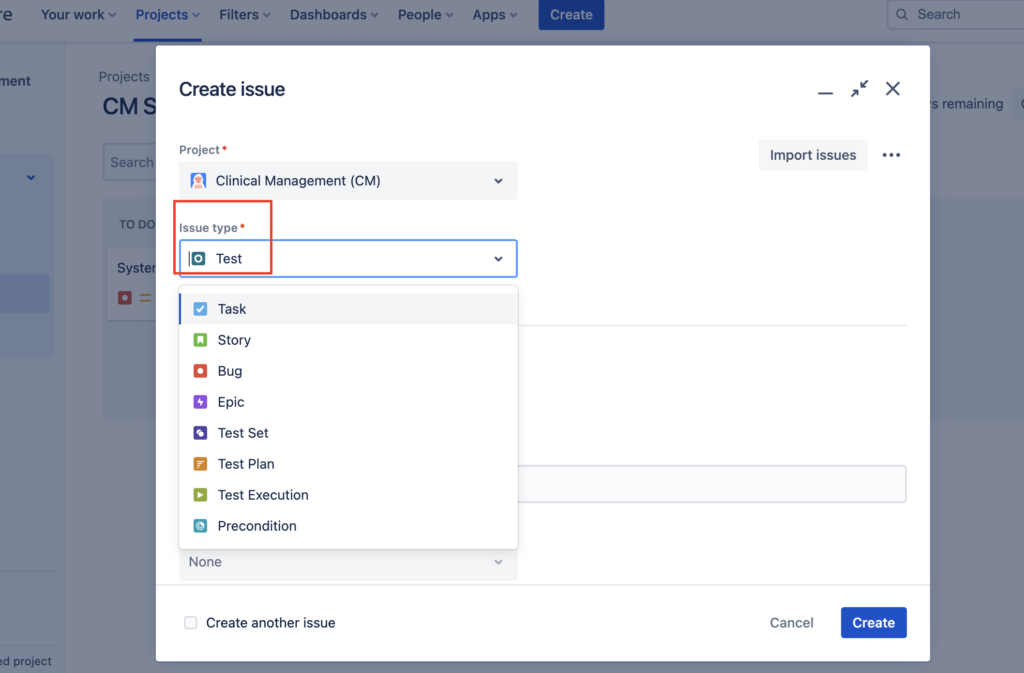
In the Create Issue Panel fill In the necessary details and hit the Create button on the panel.
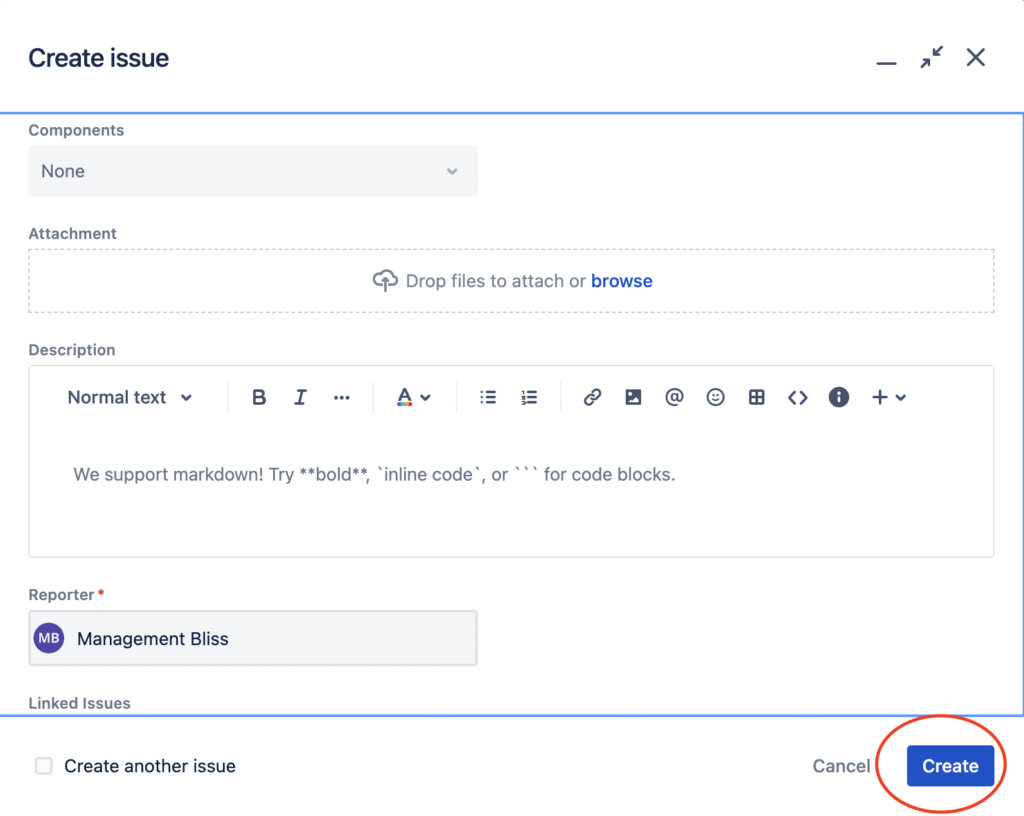
To view all the steps in details watch the video :
Video: How to Create Test Cases in Jira
Thank you for going through this article have a nice day.