Installation to integrate Xray with Jira are quite simple and easy to follow.
STEP1: Go to Atlassian MarketPlace at https://marketplace.atlassian.com/
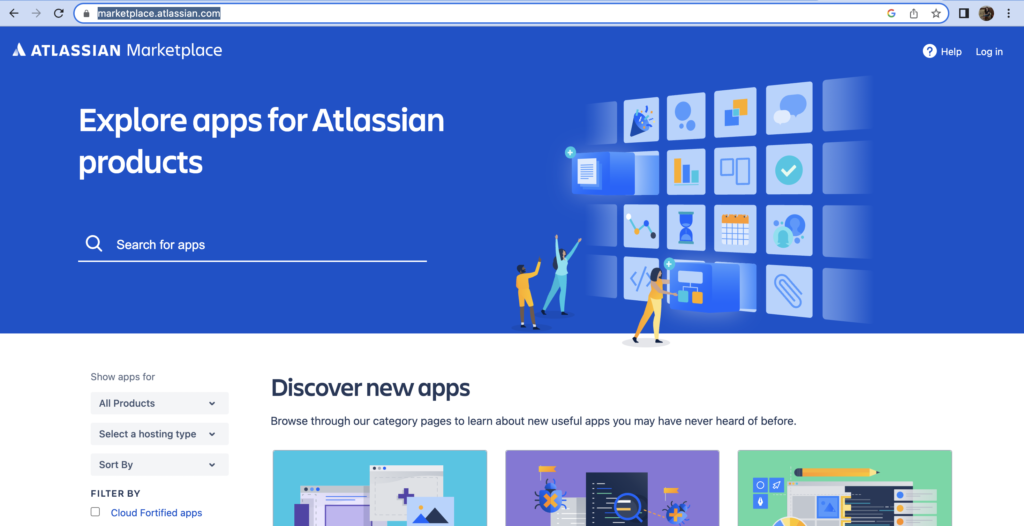
STEP2: Search for Xray App and Click on the App Xray Test Management for Jira
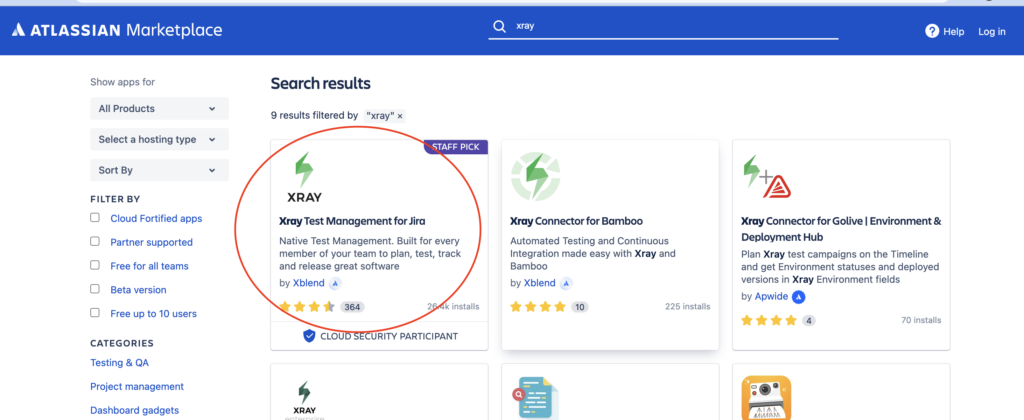
STEP3: Click on Try for Free as shown below. The App will be installed to your Jira instance
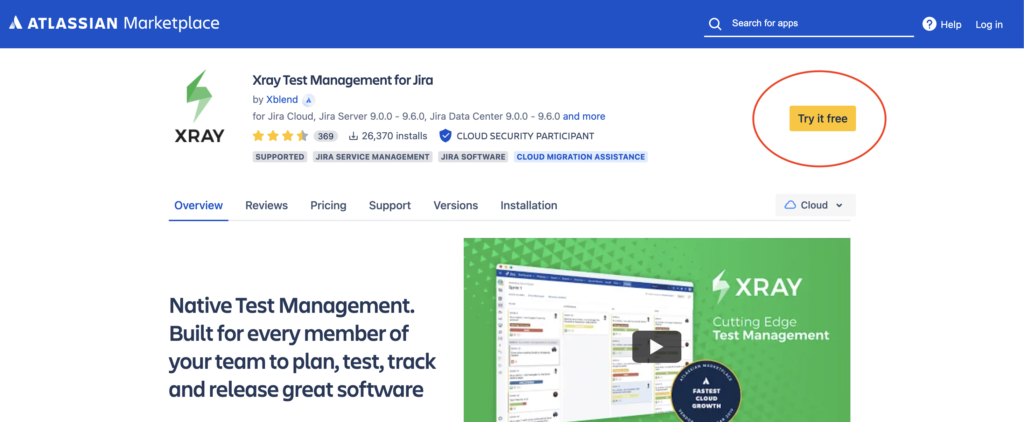
STEP4: For Configuring the Xray Issue Types in your Project, See the Full Video Below on Installation and Configuration of Xray for Jira.