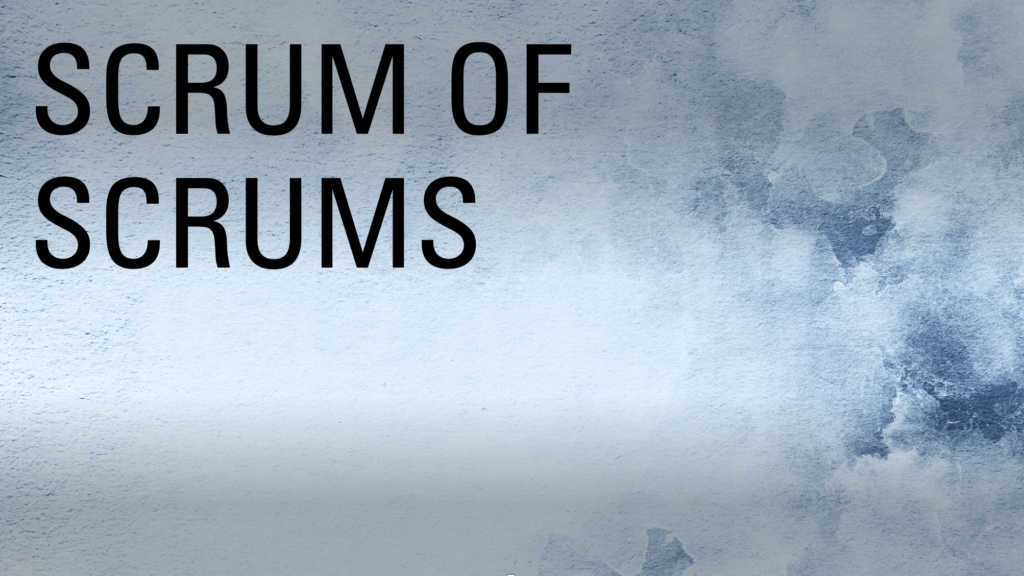JIRA is a project management tool owned by Atlassian for planning, tracking, and supporting software projects.
These days, JIRA is the most famous tool used worldwide in the IT world and other industries. Many people, including me, believe JIRA is the best project management tool available in the market. It deserves this fame because of its features; it is easy to learn, highly customizable, and the teams can use it per their needs. Also, it is free if we want to use it for small setups that are up to 10 users and store upto 2GB data.
JIRA can be a one-stop shop for all our project management needs. Lets us see some of the widely used features of JIRA.
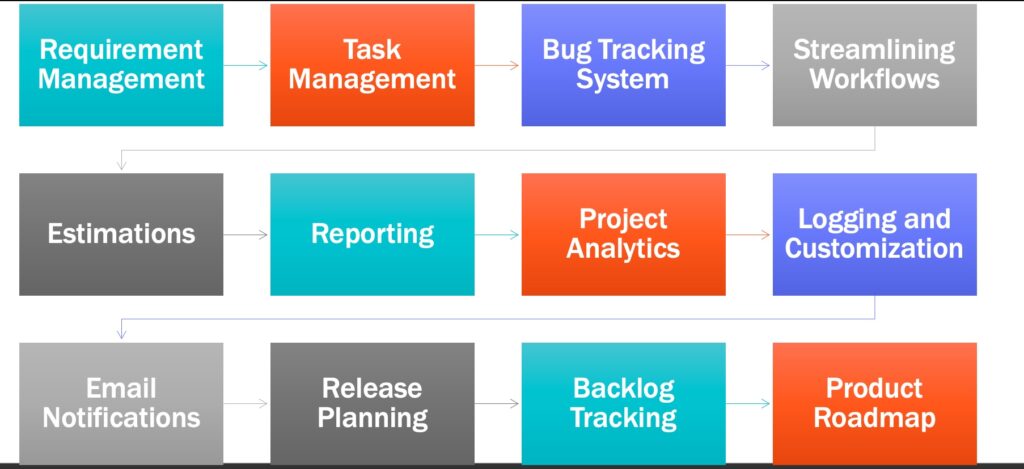
Requirement Management with JIRA
JIRA can be used for requirements management when used in partnership with Confluence. Confluence and JIRA in integration can serve the purpose of all the requirement management needs of the project.
Teams can use Confluence for general requirement gathering and lengthy and technical discussions within the team. Then these requirements can be broken down to more granularity, and hence issues-level and task-level requirements can be created and tracked in JIRA.
Task Management with JIRA
JIRA is used extensively to create and track tasks until the end of its lifecycle, and JIRA provides a simple default workflow to track the transitions of these tasks. Apart from generic workflow, JIRA also allows creating custom workflow as per the need of your project.
Project board also highlights the progress of tasks very effectively in JIRA.
Bug Tracking System
JIRA is very popular for bug tracking. Once a bug is identified, one can create an issue-type bug with JIRA software and track it until its life cycle. The team uses JIRA software extensively for creating bugs, adding all details, including descriptions, screenshots, versions, etc. Teams can effectively manage the priority and severity of bugs in JIRA.
Workflows are used to manage the status of bugs and teams can create their workflow or use the default workflow provided by JIRA.
Notification is another vital feature that JIRA provides for bug tracking.
Streamlining Workflows
A workflow is a sequence of tasks while working on user stories, bugs, custom issue types, etc., in JIRA. While every project has its specific processes to be followed and has its definition of ‘Ready’ and ‘Done’. There are certain paths to reach those different states, and all these statuses, transitions, and movements get defined in workflows.
JIRA provides a potent workflow engine. Teams can either use the default workflow provided by JIRA based on the project or create their workflows per the organization’s processes.
Estimations
Teams use estimation to measure the size of work they have, like backlogs. JIRA Software provides the flexibility to teams to choose their statistics for estimations like story points, original time estimate, issue
count or any custom numeric field.
Reporting
Reports are visual data that teams can use for their benefit. There are lots of reports provided by JIRA, for example:
Reports for Scrum:
Sprint Repot, Burndown Chart, Release Burndown, Velocity Chart.
Reports for Kanban:
Control Chart, Cumulative Flow Diagram
Other Reports:
Pie Chart Reports, Created vs. Resolved Issues Report, Time Since Issues Report, Resolution Time Report, User Workload Report, and many more.
Backlog Tracking
A backlog is a list of pending work to be done in a project. Backlogs in JIRA provide a way to manage these outstanding tasks, prioritize them, create sprints conveniently and organize them using epics.
Release Planning
JIRA helps in organizing massive work in the form of releases. Teams can use the Releases feature of JIRA to create specific versions that are release names, and start date and end dates are added while creating a release to specify its duration. These versions can then be associated with issues to tag them with a release.
Other useful features of JIRA are Project Analytics, Logging and Customization, Email Notifications, Preparing Product Roadmaps, and a lot more.
Summary
JIRA is a handy software for managing projects and is very customizable. JIRA is free for up to 10 users and 2 GB of data storage but has a cost associated with more significant larger projects.
I hope this article gave you an insight on what is JIRA and why to use it. Good Luck!!!