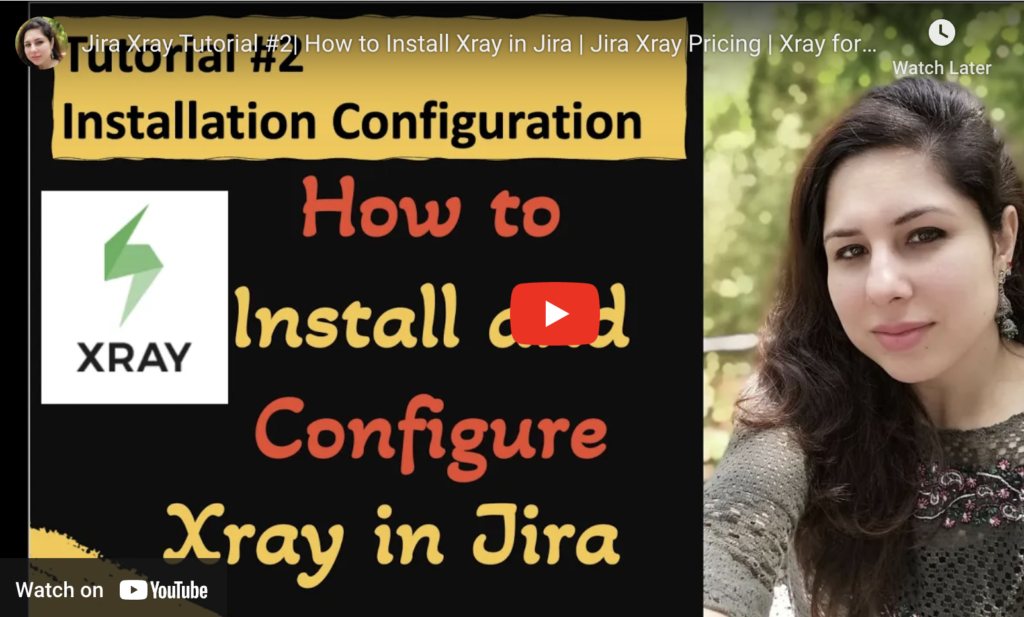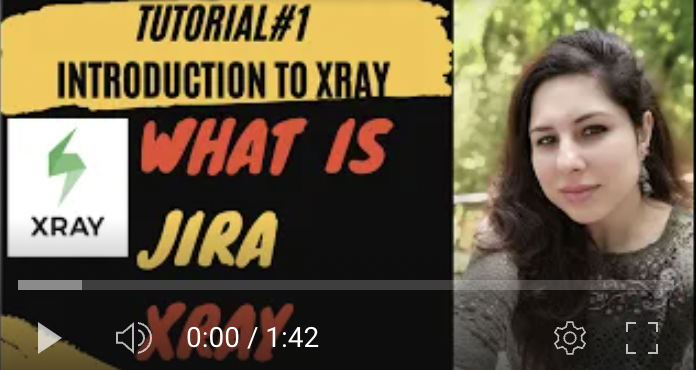How to Create Test Plans in Jira
Test plans are documents that define the testing strategy for your test activity. Test Plans includes the details like: To learn how to create test plans in jira watch the below video: Thank you for going through this article have a nice day.